Change Your Password
1. Select your profile
You should see your name in the upper right-hand corner of your dashboard. Click on it and then click Profile Settings in the drop-down menu.
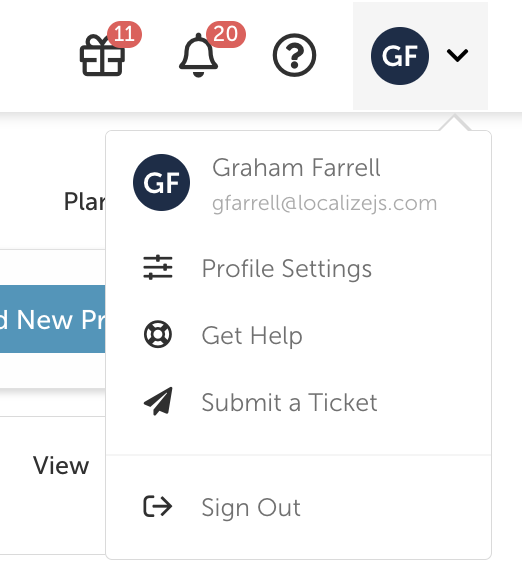
2. Select Password & Security
Click Password & Security.
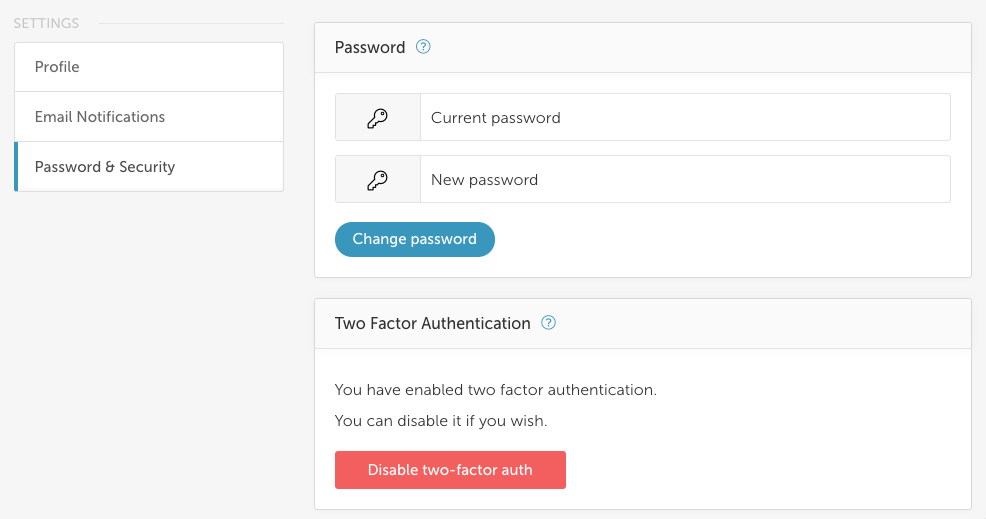
3. Change your password
Enter your current password, then enter your new password, and click Change password.
4. Success!
If successful, you should see a notification of the change in the upper right-hand corner of your screen and you will also receive a confirmation email from Localize, "Your Localize password was successfully updated!".
Updated almost 2 years ago
