How Pageviews are Calculated
How does Localize calculate pageviews for your subscription?
What Counts as a Pageview?
A pageview is counted whenever someone visits a page on your website where the Localize code snippet is installed and active. Pageviews are counted when the user is viewing the page with either your source language or any of your target language(s) selected.
For example, if you have 5,000 visitors to your website and they each view 2 pages, you will have used a total of 10,000 pageviews.
Our subscription plans each have different pageview limits.
Watch this short video to learn how the rolling 30-day time period works when calculating pageviews.
Monitoring Pageviews Usage
Billing Page
If you have billing permissions, you can see your total pageviews usage on the Usage Overview page.
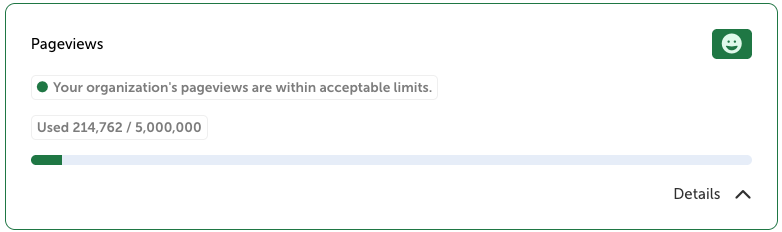
Pageviews Report
On some Localize subscription plans, you have access to the advanced Pageviews Report. This report allows you to drill down into your pageviews usage in more detail.
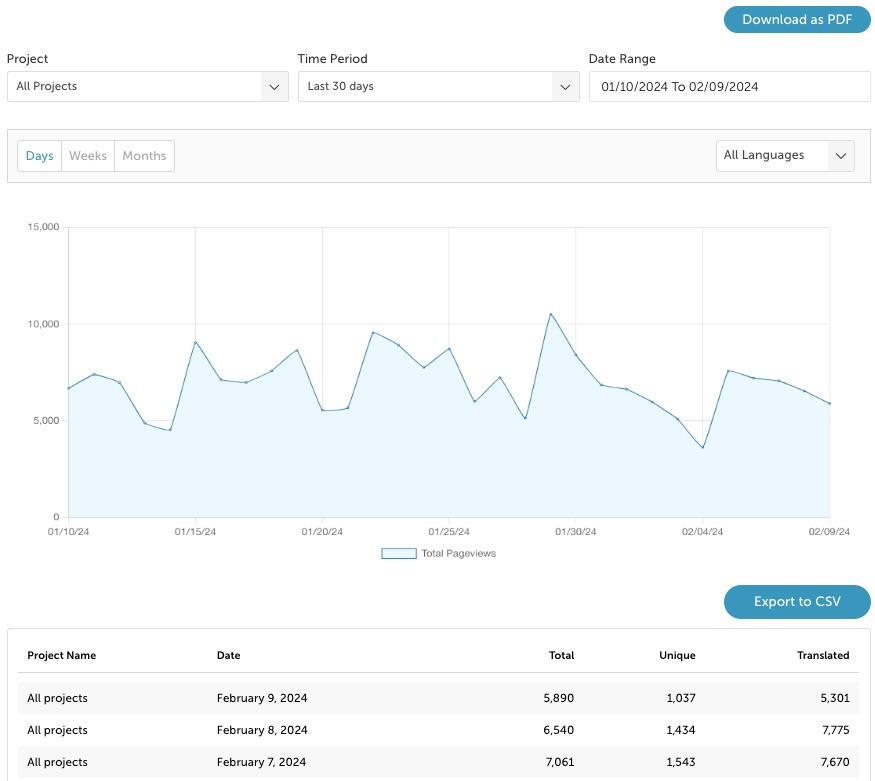
Pageviews vs Google Analytics
Google Analytics (GA) and Localize Pageviews are two very separate counting systems. In most cases, Google Analytics will show fewer pageviews than those reported by Localize. There are a number of reasons for this difference as detailed below.
Ad Blockers
- Discrepancies in Google Analytics data can be caused by 10-40% of desktop users having an adblocker installed.
- Localize isn't blocked by ad blockers, but Google Analytics is.
- So you can almost always expect Localize to report 10-20% higher pageviews than GA based purely on ad blockers, and up to 40% on highly technical / developer-focused SaaS sites.
Bot Traffic
- Localize includes hits from search bots that execute Javascript (like Google) in the pageviews totals for our customers. These hits are typically not included in the GA stats.
- This is needed for SEO purposes so that the search engines can index content in target languages and display them in search results.
- Sometimes a website can be attacked by an external bot, and this may increase pageviews as a result.
- Finding and stopping the attack will bring down your pageviews accordingly.
Google Analytics Setup
- Sometimes GA isn't installed on all pages in a site, so hits on those pages won't be counted, but will be counted by Localize if Localize is installed on those pages.
Staging/Developer Sites
- Sometimes Localize is installed on development and/or staging sites being used by internal users developing and testing the site. In this case, pageviews will still be counted.
- Normally people disable Google Analytics on their staging site, but if Localize is active this will inflate the pageview count compared to GA.
Blocking Employee Traffic
- Many companies block tracking of GA pageviews for internal employees but those won't be blocked for Localize.
Automatic Upgrade
Our system upgrades your subscription to the next-highest plan if pageviews usage surpasses the plan's limit in any 30-day period. This setting (on by default) may be toggled on or off in the Organization: Settings: Billings Page.
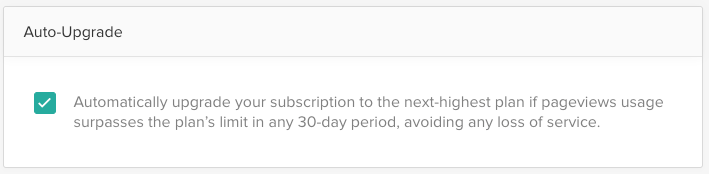
As you approach your plan's limit on pageviews, team members will be notified via email.
If Automatic Upgrade is Turned Off
Be advised that if this setting is turned off and usage goes beyond the limit, translations will no longer be served to visitors on your website.
Core and above Plans
If you are on the Core Plan (or above), you will NOT be automatically upgraded. Instead, please contact support before you go over the limit.
For this reason, we advise you to have the "Send notifications email for pageview limit" checkbox selected in the Organization: Settings Page so that you get notified via email about any impending overages.
Updated 9 months ago
