Modify Your Subscription
Upgrade to a better plan for more perks.
To update your subscription you must have billing access. All users with the Owners role have billing access and users with the Members role can be given billing access on the Team page.
Change Your Subscription Plan
Visit our pricing page to upgrade or downgrade your plan.
Advanced Plan Customers
Note that customers on our Advanced or Enterprise plans need to contact their Customer Success representative to make any changes to their subscription plan.
Change from Monthly to Annual Billing
To change your plan from monthly billing to annual billing:
- Go to the Billing page
- Select the Upgrade button
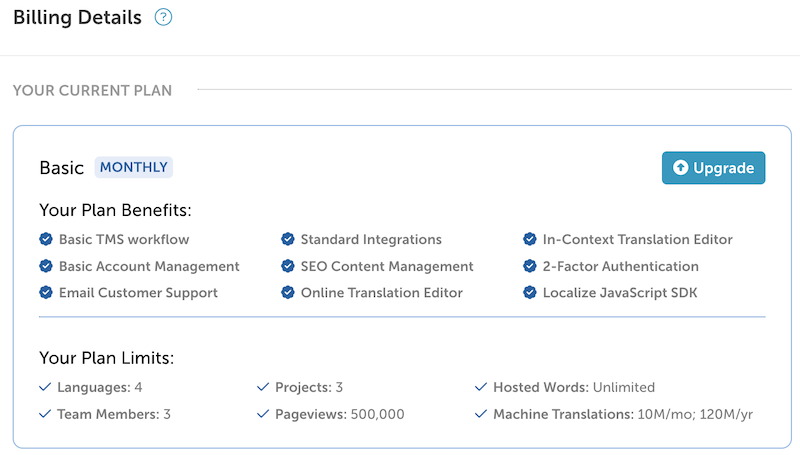
- Select your Plan
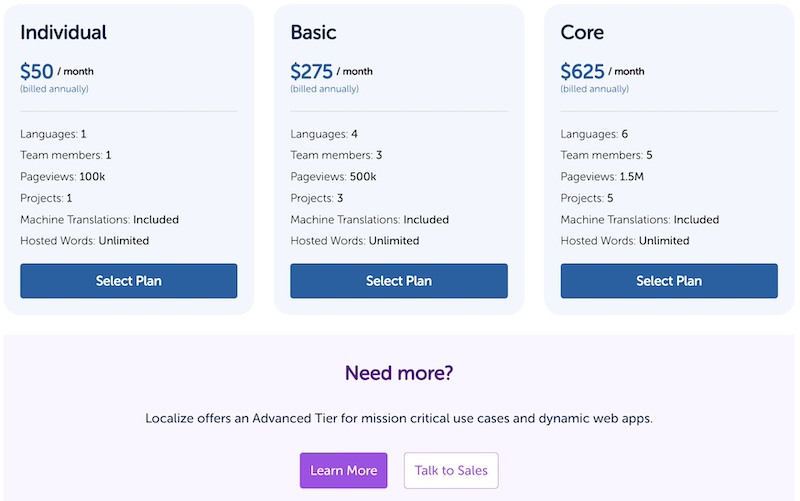
- Select Pay annually
- Click Continue
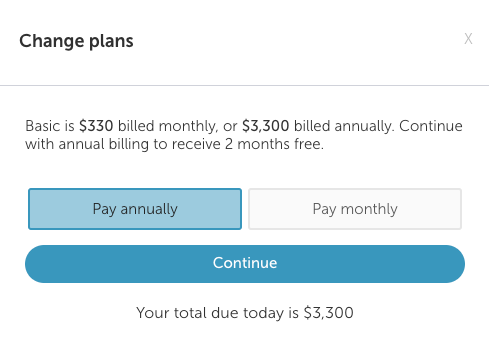
Cancel Your Subscription
Deleting your project does NOT cancel a subscription! Please Submit a support ticket to fully cancel your subscription and stop payments.
Updated almost 2 years ago
