Credit Card Management
Billing Permissions
To update your credit card you must have billing permissions.
All Owners have billing access and Members can be granted the billing permission.
Add Credit Card
- Click Settings from the Manage Organization page.
- Select the Add Credit Card tab.
- Click the Add new card button.
- A page will be displayed where you can enter your credit card information.
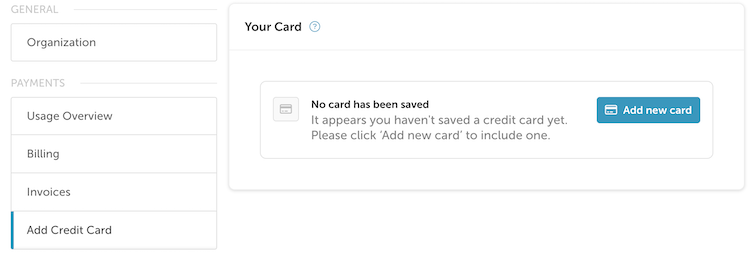
Update Credit Card
- Click Settings from the Manage Organization page.
- Select the Update Credit Card tab.
- Click the edit button to update your credit card.
- A page will be displayed where you can enter your credit card information.
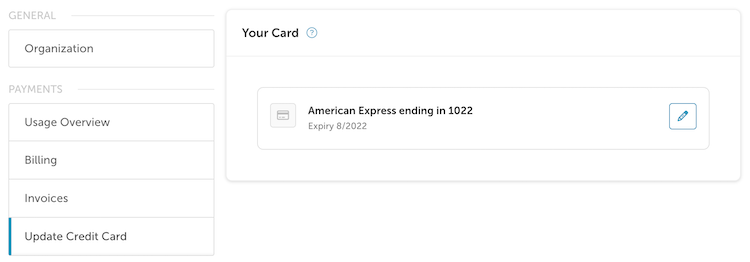
Purchase Credits for Translation Orders
To purchase human translations from one of our third-party providers, you have to purchase credits using your credit card. Read more here about purchasing translation credits.
Updated almost 2 years ago
