Invoices
View, print, and customize your invoices.
View and print your invoices
Users with Billing Permissions may view and print all invoices for subscription fees, upgrade fees, and translation credit orders.
To view your Localize invoices, go to the Organization Settings page and select Invoices.
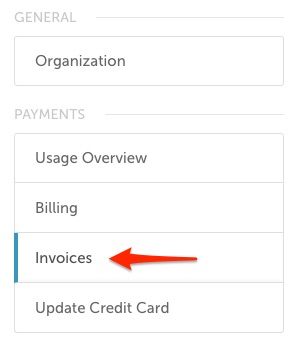
A list of your previous invoices will be displayed.
After you click the View button for a particular invoice, you will see an option to print the invoice.
You will also have the option to print to a PDF file if so desired.
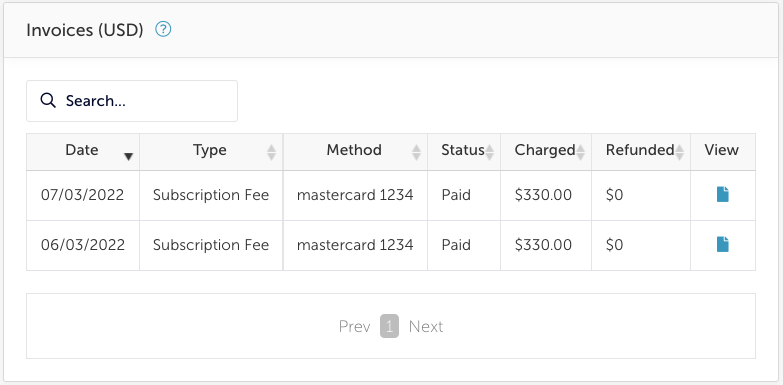
Customize your invoice settings
Users with billing permissions may edit the Invoice Settings to customize and update certain information that appears on the invoice - such as business name, address, and Tax ID.
Be sure to click Save settings after updating your information.
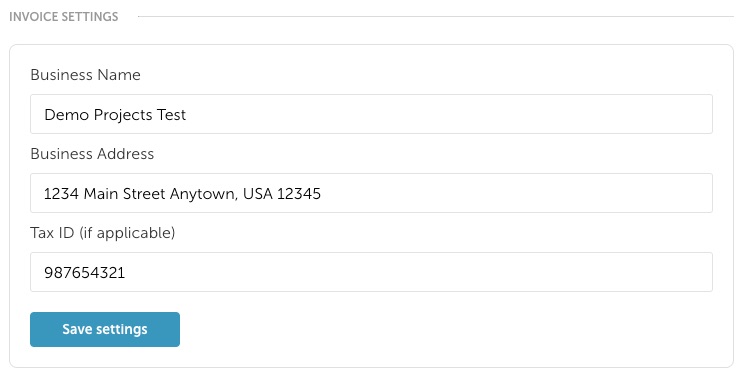
Receive email notifications
You may also enter one or more Billing Email addresses in your invoice settings.
- Click Add Email to add another email address.
- You can also edit an existing email address or delete it.
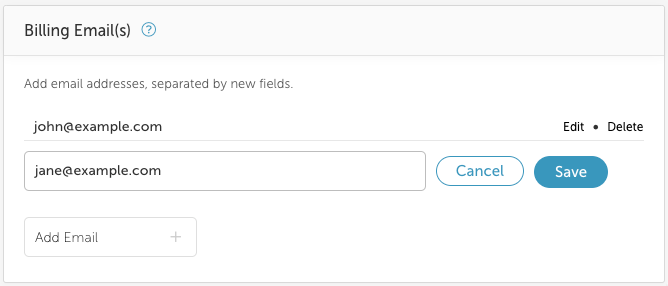
An invoice notification is sent to the billing email addresses whenever a new invoice becomes available. A PDF copy of the invoice is attached to the email, or you can click on the link in the email to login to your Localize dashboard to view or print the invoice. The print dialog also offers the ability to download your invoice as a PDF.
Updated almost 2 years ago
