Approve Phrases
Approve your content for translation and publication.
Localize detects all phrases in your website/application; this includes dynamic content added to your application (including ajax content, alerts, popups, etc.)
Approve Phrases
In order to know which phrases you want translated you must approve them or "Publish" them for translation. Once you've approved a set of phrases, they’ll be moved into the Published bin (or Translation QA bin if this feature is enabled).
You can read more about phrase states here.
- Go to the Manage Phrases page in your project.
If you are working on a new project, tips will be shown to help you learn how to approve phrases.
You can disable or enable suggestions by clicking on the light bulb in the top navigation bar.
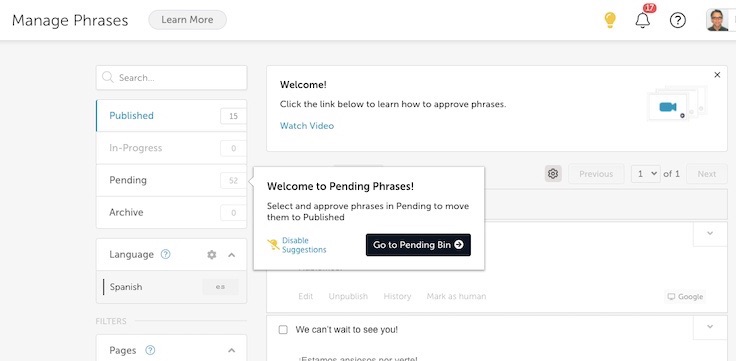
- In the phrase states panel on the left, click on Pending. This will automatically select the Needs Approval bin. These phrases need to be approved before translations can be added (moved to the Published bin).
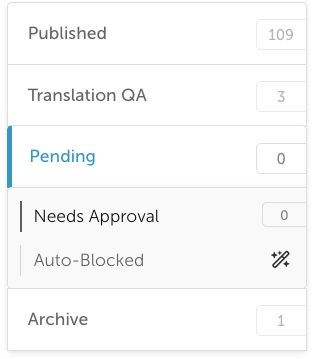
- Click on the
icon to approve the phrase for translation. Click on the
icon if you would like to block the phrase for translation.
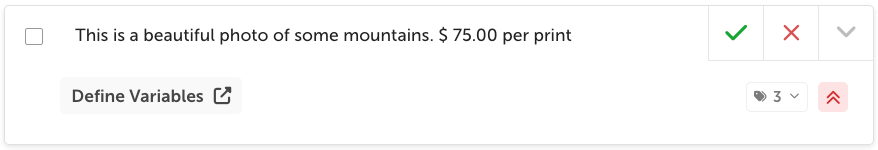
Bulk Moving Phrases
Bonus:
- Use the Select All checkbox to select all phrases on the current page.
- Then click the Select all ## phrases link to select all phrases in the Pending bin.
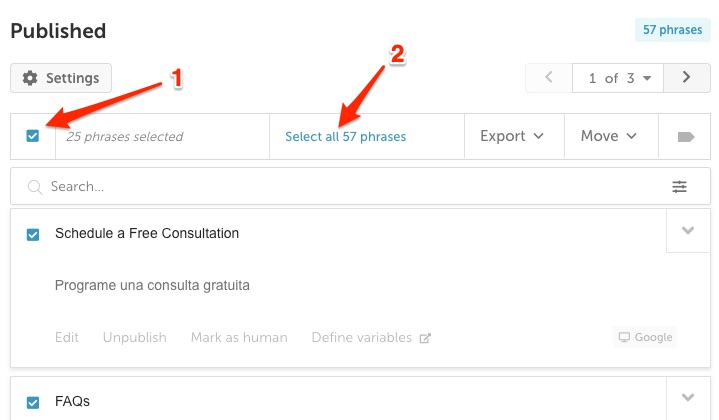
Then you can take action upon multiple phrases per page or all phrases in the Pending bin.
You can also Deselect all ## phrases if needed.
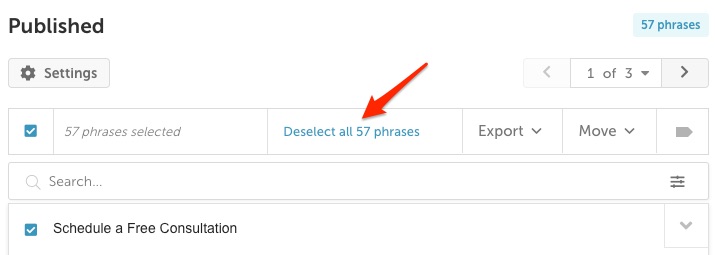
Published Translations
Once a phrase is in the Published bin, it is ready to be translated.
If you turned on automatic AI translations in your Project settings, an AI translation will be generated for each phrase, published live on your website almost instantly!
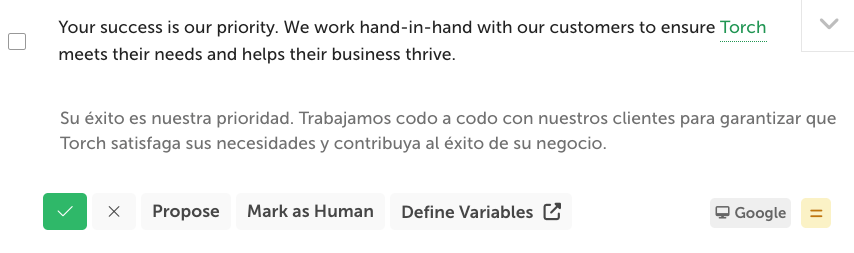
If you haven't activated automatic AI translations, the phrase will still show the source language phrase on your website until a translation is added. You can add your own translations or order human translations from one of our third-party translation providers.
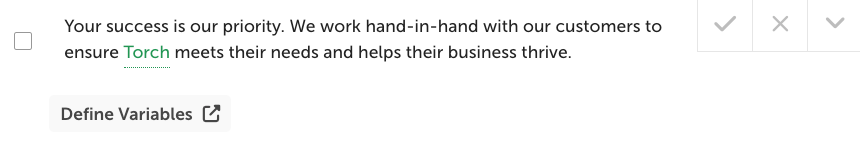
Pluralized Phrases
If you have any phrases that contain plurals for which you have not yet verified the singular and plural forms, you will see a warning message above the phrases listing. Read more...
Case Insensitivity
Localize treats phrases with different case treatments as different phrases. Therefore, the phrase: Hello World will be seen as a different phrase than hello world.
Translation QA Workflow
With the Translation QA feature enabled, all proposed translations will await approval for publishing in Needs Review. Read more...
Updated 5 months ago
