Requiring Two-Factor Authentication
Require 2-factor authentication for your team
To help protect your Localize accounts, we highly recommend enabling mandatory two-factor authentication (2FA). If you decide not to enforce it organization-wide, then individual users also have the option to enable it for themselves.
Mandatory 2FA
Enable 2FA
You can enforce mandatory two-factor authentication across your organization.
- Navigate to the Settings page under the Manage Organization menu item.
- Check the box next to Mandatory two-factor authentication for all team members
- Click Save
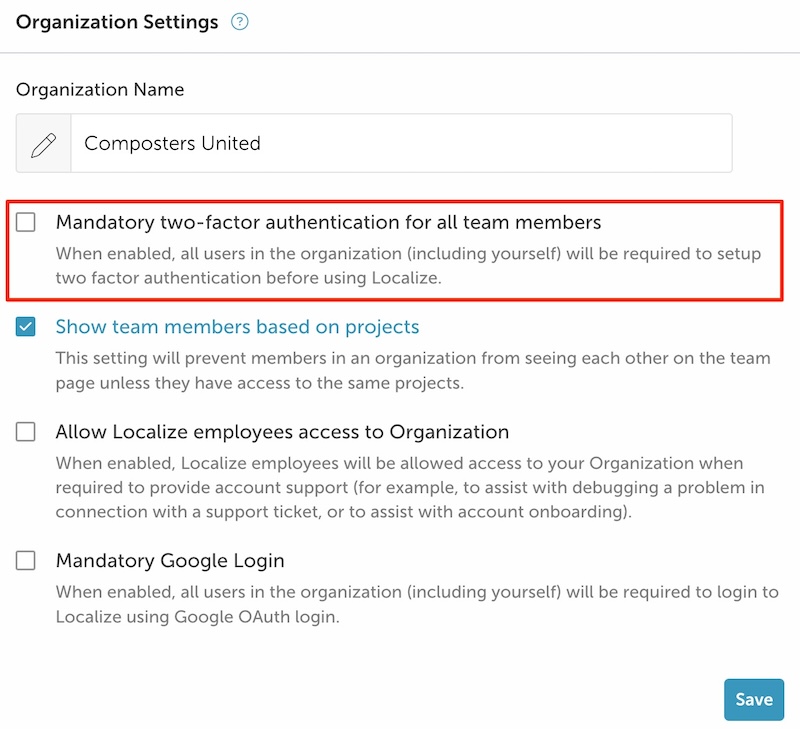
Individual 2FA
Even if the organization has chosen not to enforce two-factor authentication, each user can enable it for themselves. See how to here...
If your organization has enabled 2FA you may see the following message.
Click the Enable button and follow the instructions here.
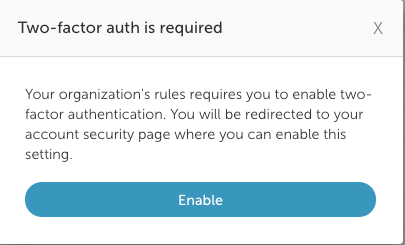
Updated over 1 year ago
