Phrase Management Settings for Mobile
Change settings to allow phrases to be created and edited
Mobile
Web (Files)
The Phrase Management Settings page in your Project Settings will allow you to change the settings that allow new phrases and/or phrase keys to be created and/or edited directly in your Localize dashboard..
Allow phrases to be edited
- Select this checkbox to allow your team members to edit phrases and phase keys, then click Save.
Add new phrases
- Select this checkbox to allow your team members to create new phrases with phase keys, then click Save.
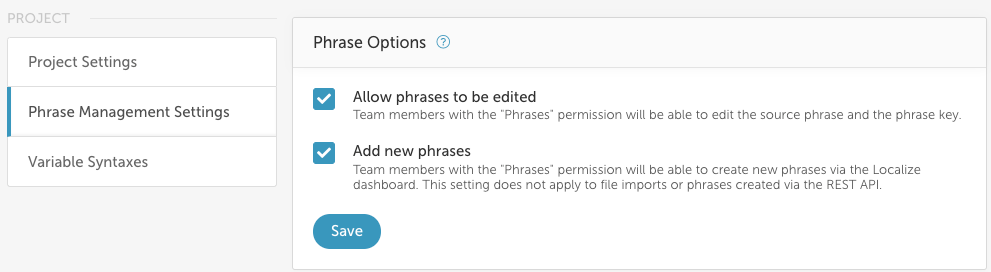
Phrases Permissions Required
To add or edit phrases, the team member must have the Phrases permission.
You can change team permissions here.
Updated over 3 years ago
