Activity Stream
See who's been doing what
Watch this short video for an overview of the Activity Stream.
To view activities in your Localize dashboard, select Activity Stream in the left navigation bar under Manage Organization.
This will display details of the activities that your team members have been doing.
Sometimes it's helpful to know when events occurred, for example, a new team member was added, a phrase was moved to the trash or blocked, or your credit card was changed.
The metadata displayed for each dashboard event includes the following:
- Email address of the user
- Project name
- IP address of the user
Depending on the event, other relevant metadata will be displayed.
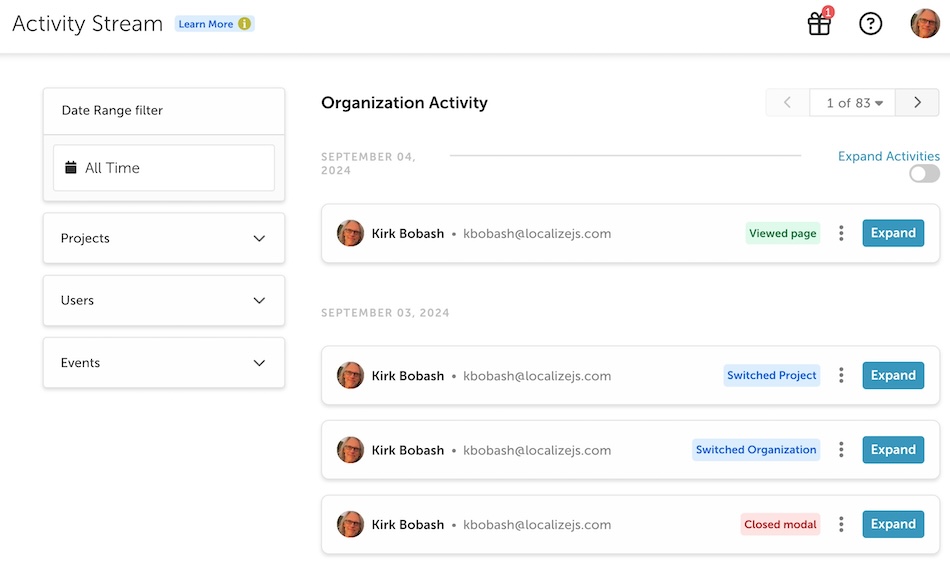
- To show or hide all metadata for all events, click the Expand Activities toggle.
- Click Collapse Activities to see a condensed list.
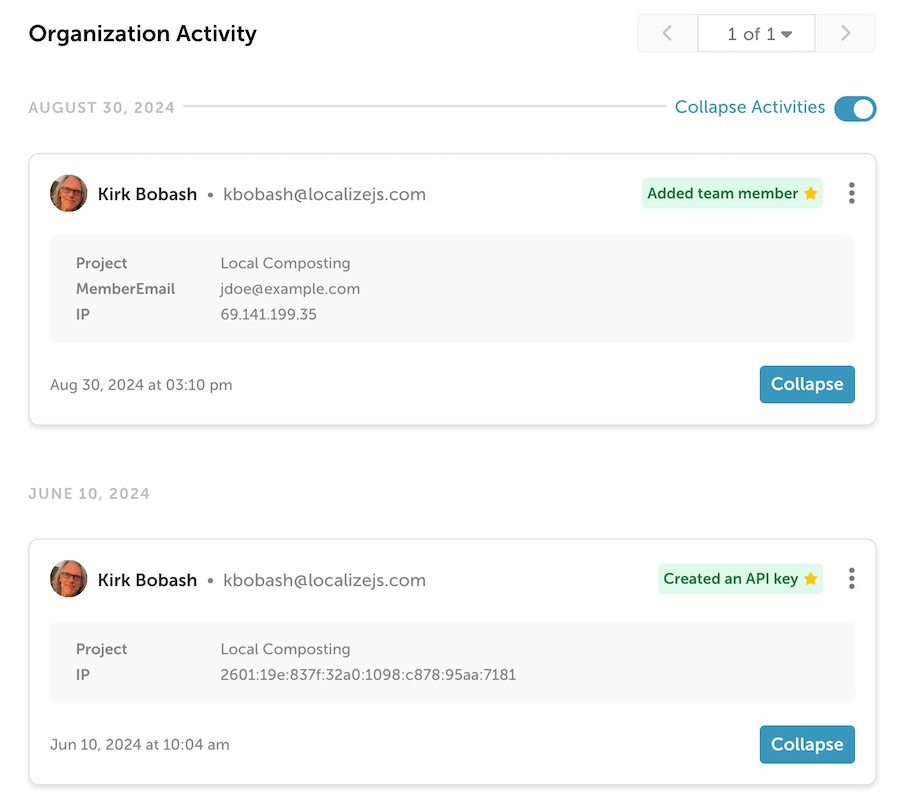
Filtering Overview
- For most filters, you can use the Select All and Clear All toggles to clear or show all items in that list.
- You can also search for an item in the list.
Date Range filter
Limit the range of dates for which you'd like to view events. You can select from any of the following options:
- Last 10 Minutes
- Last Hour
- Yesterday
- Last 7 Days
- Last 30 Days
- This Month
- Last Month
- ...or by setting a custom date range by clicking on the starting date and then the ending date in the calendar.
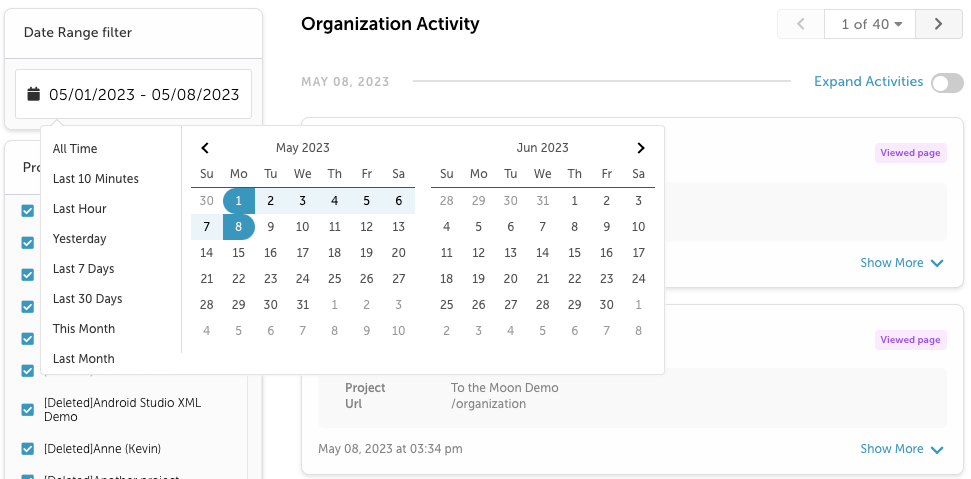
Project filters
- View events from all projects, or select the relevant project(s) from the list.
- View All projects, only Deleted projects, or only Active projects.
- Search for a project.
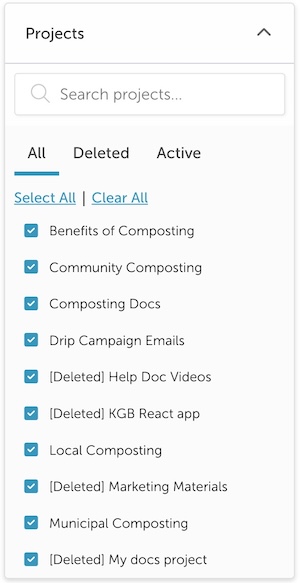
User filters
- View events from all users, or select the relevant user(s) from the list.
- You can also select the Include Deleted Users checkbox to include deleted users.
- Search for a user.
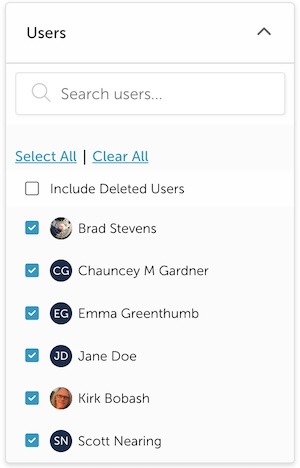
Event filters
- View all event types, or select the relevant events from the list.
- Click on the star next to an event to add it to/remove it from your Favorites list.
- Filter by your favorites or all events.
- Search for an event.
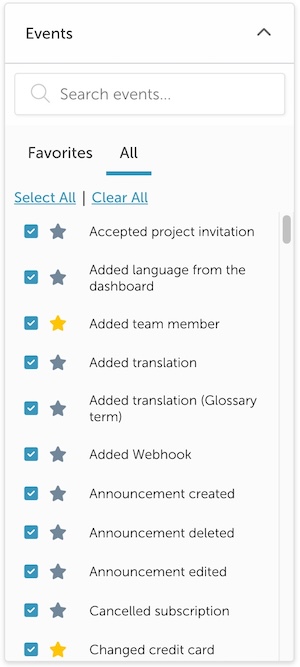
List of Event Filters
The following are the available Event Filters:
Accepted project invitation
Added language from the dashboard
Added team member
Added translation
Added translation (Glossary term)
Added Webhook
Cancelled subscription
Changed credit card
Changed email
Changed name
Changed password
Changed phrase state
Changed subscription plan
Clear phrase listing filters
Closed modal
Closed notification
Created an API key
Created label
Created organization
Created project
Deactivated glossary term
Defined variables for a phrase
Deleted label
Deleted organization
Deleted project
Deleted translation
Deleted Webhook
Disabled Two-factor auth
Document bulk downloaded
Document Cloned
Document deleted
Document downloaded
Document edited
Document gengo Translation Completed
Document AI Translation Completed
Document TextMaster Translation Completed
Document translation deleted
Document translation downloaded
Document translation uploaded
Document uploaded
Duplicated project
Edit team member
Edited an API key
Edited label
Edited Page Rules
Edited translation
Edited translation (Glossary term)
Edited Webhook
Email bulk downlaoded
Email created
Email deleted
Email AI Translation Requested
Email updated
Email verified by user
Emptied phrases trash
Enabled Two-factor auth
Exported phrases
Extended trial
Failed login
File exported (API)
File import
File imported (API)
File imported (Github)
Filter phrase listing
Folder created
Folder deleted
Folder Renamed
Github Installed
Glossary Term Created
Glossary Term Deleted
Glossary Term Edited
Glossary translations created (API)
Glossary translations updated (API)
Installation Page
Interested in content editor
Log in
Log out
Marked as human translation
Marked as human translation (CAT)
Opened modal
Opened notification
Phrase created in dashboard
Phrase deleted (API)
Phrase edited in dashboard
Phrase filter deleted
Phrase filter saved
Phrase filter updated
Phrase key edited in dashboard
Placed order
Project created (API)
Purchased credit
Purchased credit with one time payment
Push Translations to Github
Remove team member
Requested password
Reset password
Saved set of phrases (API)
Sent code snippet email
Set label on phrase
Sign up
Started subscription
Subtitle bulk downloaded
Subtitle Deleted
Subtitle Downloaded
Subtitle Edited
Subtitle Translation Downloaded
Subtitle Translation Edited
Subtitle Translation Uploaded
Subtitle Uploaded
Switched Organization
Switched Project
Task created
Task deleted
Task edited
Translation QA disabled languages
Translations created (API)
Translations created (CAT)
Translations unpublished (CAT)
Translations updated (API)
Undo Action
Unpublished translation
Unsubscribed from email
Update Github configuration
Updated Glossary Pack settings
Updated organization setting
Updated project languages
Updated project setting
Updated SAML SSO settings
Updated Style Guide
Updated widget languages
Updated widget setting
Verification email sent to user
Verified password
Viewed classic In-Context Editor
Viewed content editor landing
Viewed new In-Context Editor
Viewed page
Updated 5 months ago
