Phrase States, History & Deleting for Mobile
When viewing the Phrases tab, you can filter your site's content based on each phrase's current status:
Published
Published phrases are phrases with live translations that are available for your mobile application.
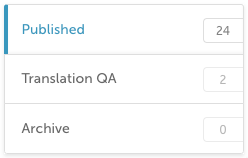
Translation QA
The Translation QA bins are available if you are using the Translation QA Workflow.
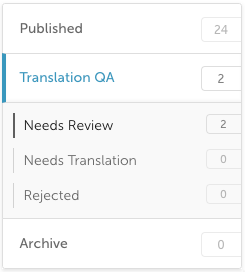
Needs Review
Contains phrases that have been translated and are now awaiting a Translation Manager to approve the translations.
Needs Translation
Contains phrases that were approved for translation, but have not yet had a translation added by a translator.
Rejected
Contains translated phrases that were submitted for review, but were rejected when they were reviewed. The reviewer has the option of adding an explanation of why the translation was rejected.
Archived Phrases
Translations of archived phrases will not be displayed in your app.
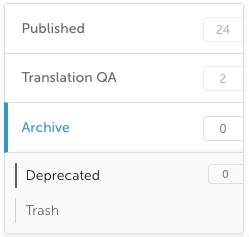
Deprecated
Phrases can be placed in the Archive: Deprecated bin if you are not currently using the phrase but may be planning on using it in the future. The phrase and all of its translations will be available if needed again.
Trash
Phrases that are moved to Trash will remain in your Archive: Trash bin unless you empty the trash, or 30 days passes.
Trash emptied every 30 days
Phrases that are left in the trash will be automatically deleted after 30 days.
Deleted
Phrases that have been deleted using the Empty trash button are permanently deleted, and can no longer be retrieved.
Phrase History
Localize allows you to easily review the revision history of both phrases and translations right in the Phrases tab of your dashboard. Just click on the History button under the translated phrase (or in the drop-down for the phrase).
When in the History pop-up modal, you can click on Phrase History to see the following information about the phrase.
You can also use the Filters option to show only the information that you want to see.
Phrase State
- The bin the phrase was moved from and to where it was moved
- Who moved it
- When it was moved
- When the phrase was originally created
Context
If context was added to the phrase it will show:
- The context itself.
- Who added it
- When it was added or removed
Screenshots
If a screenshot was added to the phrase it will show:
- Who added it
- When it was added or removed
Labels
If a label was added to the phrase it will show:
- Who added it
- When it was added or removed
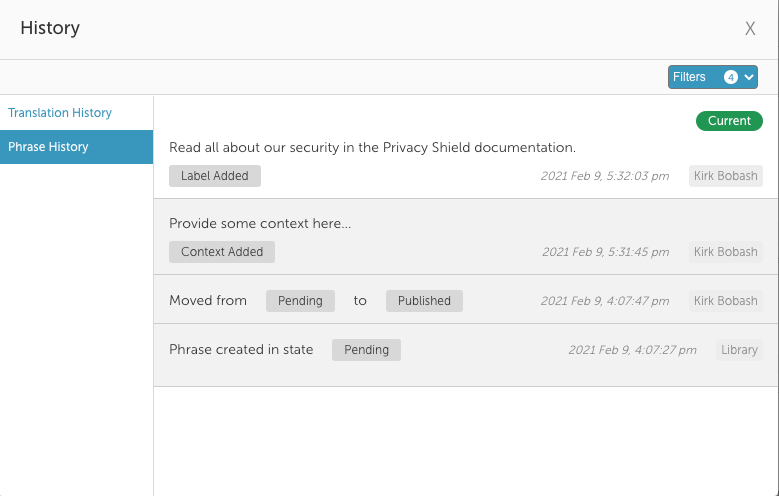
Permanently Delete Phrases
Phrases can be put into the Trash bin when they are no longer needed.
You can permanently delete phrases that are in the trash by doing the following:
- Select the Archive bin
- Select the Trash bin
- Click Empty trash
- Confirm the Delete
After clicking Empty trash you will be asked to verify that you really want to delete all phrases that are in the Trash. Click Confirm to proceed, or Cancel. - Confirmation
If you chose to delete all phrases, a confirmation of the delete will be shown.
Note that ALL phrases will be deleted, you cannot select individual phrases to delete.
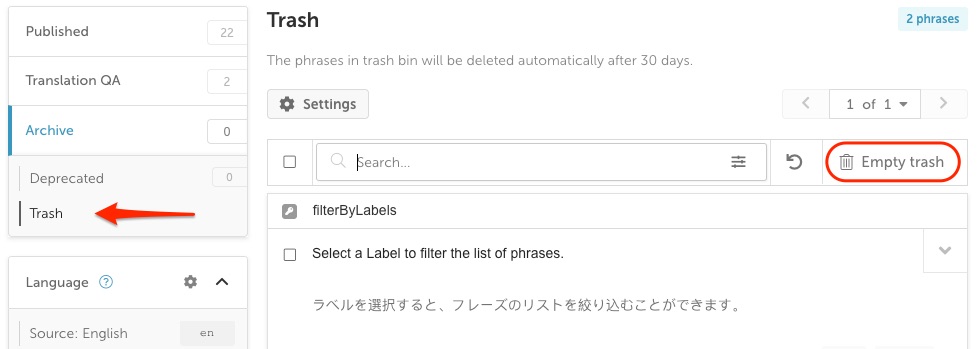
Loss of Data!!!
Phrases that have been deleted using the Empty trash button are permanently deleted, and can no longer be retrieved.
Updated about 2 years ago
