Google Glossary Sync
Consistently translate domain-specific terminology in your AI translations.
Overview
If you are using the Google AI Translation Engine to have your content translated, then you can take advantage of this advanced feature. You can create glossary terms to translate domain-specific terminology consistently. Similar to how the Glossary feature is used when sending content to be translated by humans, this feature is designed to give you a way to identify key terminology in your source language and communicate how you want that terminology to be translated in your target languages by the Google AI Translation Engine.
When Google is translating the content in your phrases, if it finds a glossary term in a source phrase, it will translate that term using the translation specified in the glossary. This is very helpful for content like brand names, product names, and industry-specific terminology (you can see some examples in the Glossary help page).
Enable Google Glossary Sync
- Navigate to the Glossary page.
- Click Settings.
- Select the Glossary Sync tab.
- Select the toggle to enable/disable Google Glossary Sync.
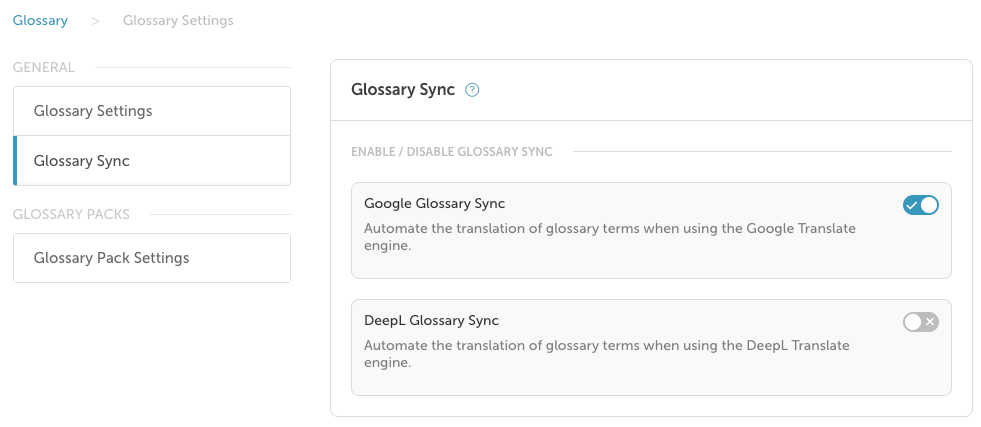
If you have yet to enable the feature, you will see the "Google Glossary Sync is not enabled" message above your list of glossary terms.
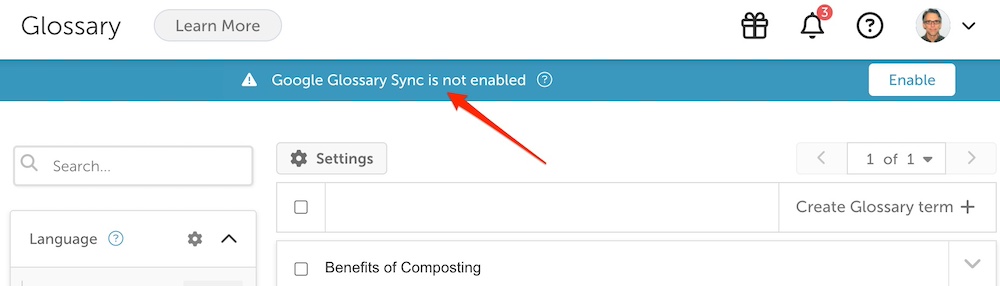
How it Works
When the Google Glossary Sync feature is enabled, Localize lets Google know when a new glossary term is added. This process is called synchronization.
After you have enabled the feature and added a new glossary term, you will see the following message, telling you that your glossary is being synchronized with Google.
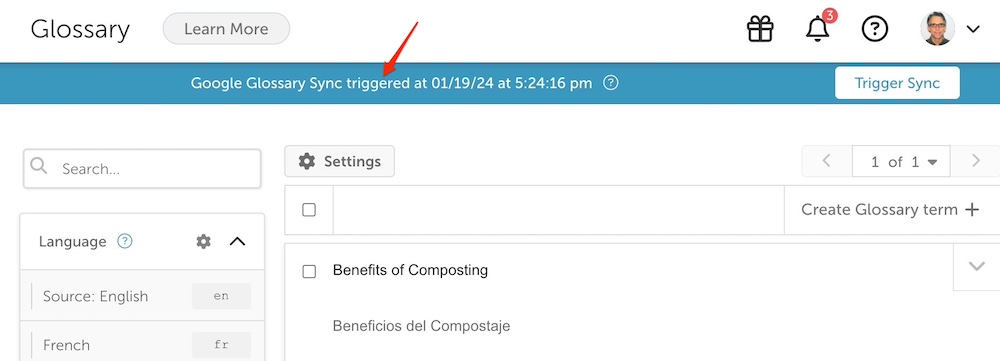
Pluralization
Google Glossary Sync will not automatically handle plural versions of words.
You will have to enter both the singular and plural forms of a word if you want them both to sync.
Verb Conjugation
Google Glossary Sync will not automatically conjugate verbs.
Case Sensitive
Google Glossary Sync is case-sensitive so the glossary terms "COVID-19" and "Covid-19" are treated as separate terms, and only the exact match will be used in the appropriate phrases.
Chinese Translations
When using Google to get Simplified Chinese translations, select the language "Chinese" in your Localize dashboard. This uses the zh language code, which Google prefers.
If you instead select "Chinese (Simplified)" in your Localize dashboard it will use the zh-Hans language code. In this case, while Google will still translate your content into simplified Chinese, it will NOT sync your Glossary Terms!!!
Sync is Retroactive
If you already have phrases that have been translated by the Google AI Translation Engine and you then add a new glossary term or edit an existing term or translation, any preexisting phrases that contain the new glossary term will be re-translated using the term.
Note that this will only affect phrases that have an AI-generated translation. If the phrase had been modified by a human translator, then the sync is not retroactive for that phrase.
Updated 4 months ago
