Searching and Filtering for Mobile
Finding phrases in the Phrases tab of your Localize dashboard
For applications with a lot of content, finding specific phrases in your Localize dashboard can be challenging. Localize offers several ways to help you search and filter phrases on the Manage Phrases page.
Using Multiple Filters
Keep in mind that you can use many combinations of the following filters to dig down deep to find specific phrases.
Simple Search Bar
You can use the search bar to search for:
- Text in the source language
- Text in any of the target languages
- A phrase key
Simply start typing in the search bar and Localize will start searching as you type. You can also use various symbols when searching like @ $ * # ( ) € & ? [ ] { } + etc.
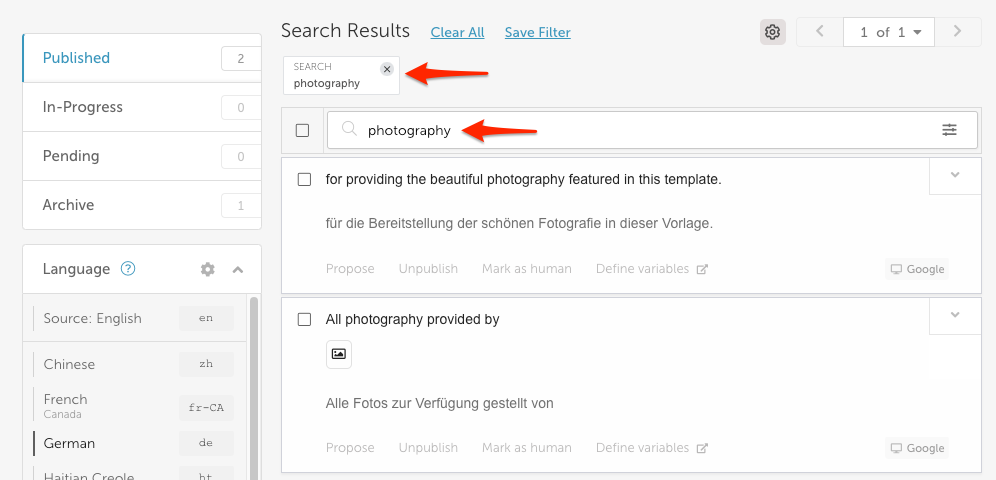
Searching for Target Language Text
If you search with a target language text string and that target language isn't the currently selected language, the search text will still be found and the source language phrase will be displayed with the currently selected language's translation (if available). Switching to the target language of the search text will display the translation in that target language.
Advanced Search
For more complex searches you can use our Advanced Search feature by clicking on the sliders icon in the simple search bar.
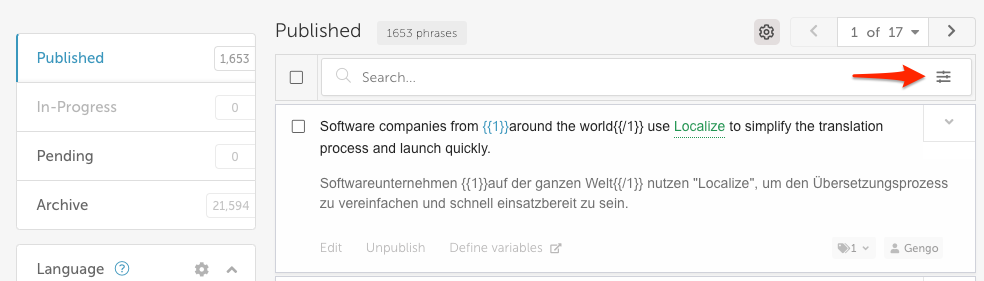
Create an Advanced Search
On the Advanced Search page, you can select from various criteria and combine them to create a more complex and targeted search.
- Select a Language
- You can search in any language that's in your project.
- Select a Field
- Phrase Text
- Phrase Text (Case Sensitive)
- Created
- Select an Operator
- Options here will depend on which Field was selected.
- Select a Value
- Options here will depend on which Field was selected.
Multiple Criteria
- Click on the plus (+) button to add another criterion.
- Click on the minus (-) button to remove one.
- Click the Clear button to clear the criterion in that row so that you can re-enter it.
- Click Clear All to remove all criteria and start over.
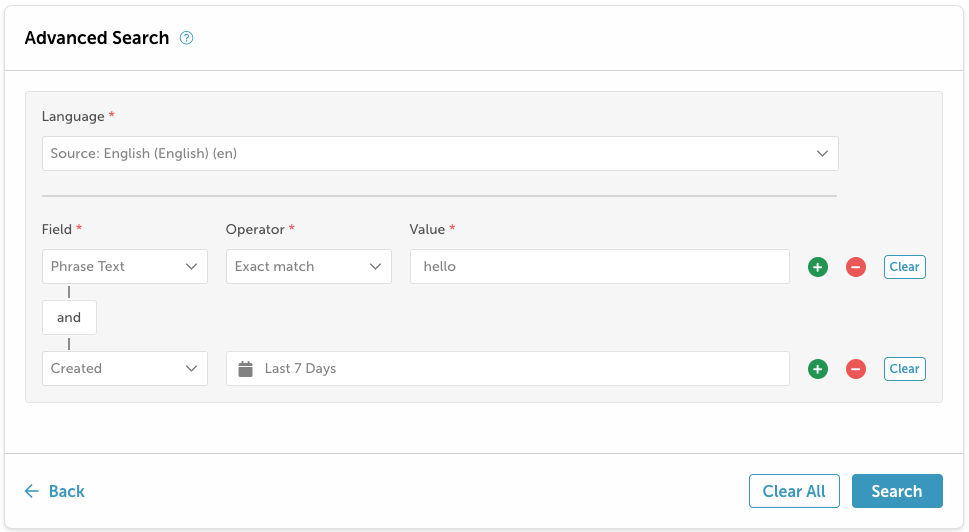
Save an Advanced Search
If you create an Advanced Search that you'll want to use in the future, you can save the search and give it a name.
- Click on Save Filter and provide a name.
- In the future, you can select the search from the Saved Filters panel.
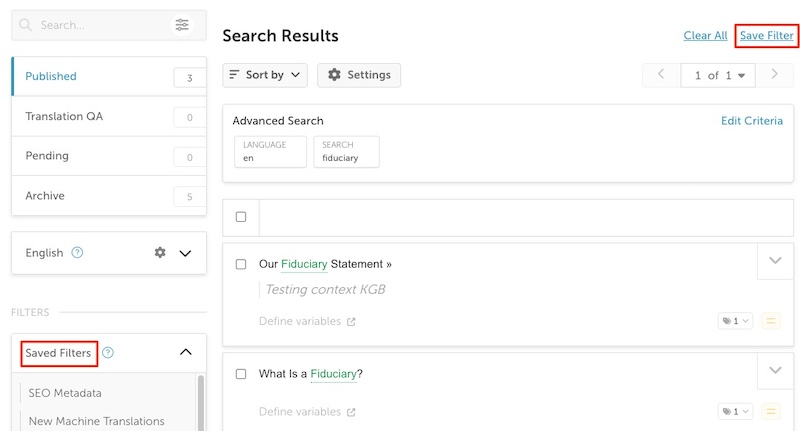
Edit an Advanced Search
To change a search, click on the Edit Criteria link and make your changes.
Clear an Advanced Search
To remove the Advanced Search filter simply click on the Clear All link.
Sorting Phrases
You can sort the phrases on the Manage Phrases page by clicking the Sort by button.
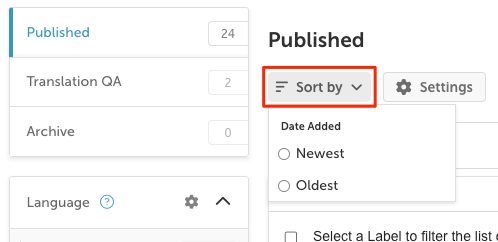
Pick from the following:
- Date Added
- Newest
- Oldest
You'll see relevant info added to each phrase based on the chosen sort.
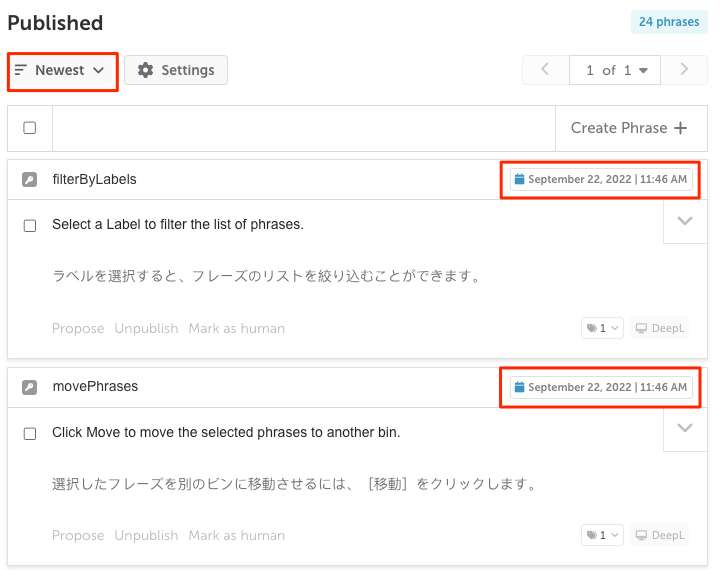
Filtering Phrases
There are many ways to filter your list of phrases including by bin, created date, labels, etc.
Open the Filters Drawer by clicking the Filters button to fine-tune your filter.
Filter by Bin
You can filter which phrases you are viewing by selecting the specific Bin that you wish to view, based on the phrase states.
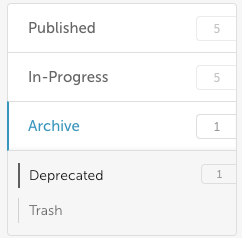
Filter by Language
Selecting a specific language will show translations for the selected language.
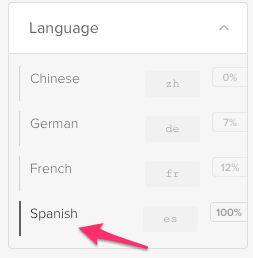
Filter by Labels
You can filter by one or more Labels if you have added custom labels to your phrases. You can also filter by System Labels.
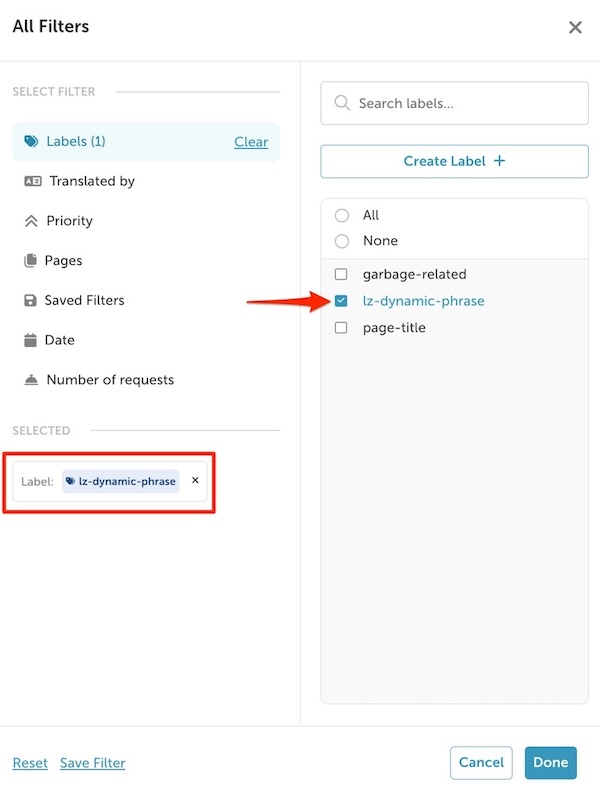
NOTE: To filter by multiple labels, select each of the desired labels in the list.
When using the Labels filter you have the following options:
- Search for a label
- Select one or more labels (or None)
- Page through your available labels
- Create a new label
Filter by Translated By
You can use one of the filters in the Translated By filter, including "AI", "Human", "No Translation", or translated by a specific human.
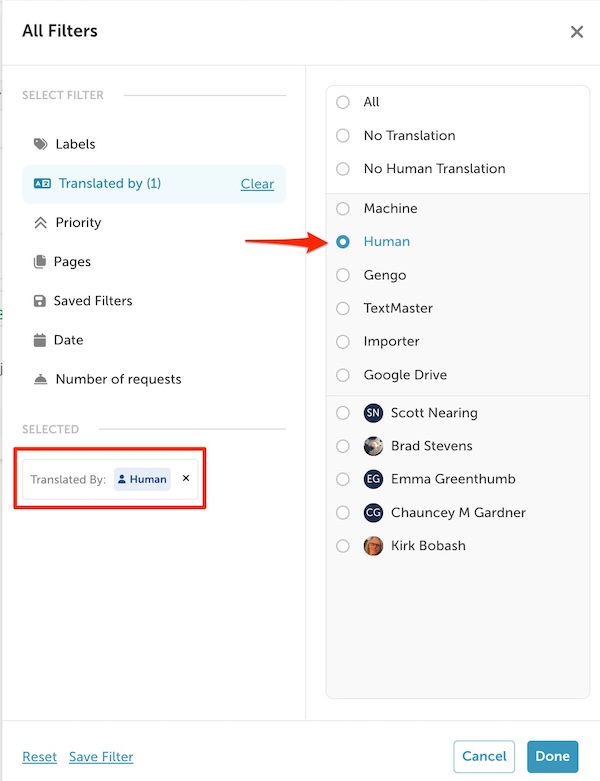
Example User Story: Finding phrases not yet translated by a human
If you are trying to find all phrases that have not yet been translated by a human, use the Translated by: No Human Translation filter.
The Translated by: AI filter shows all phrases that were ever translated by AI.
Filter by Created
You can filter by the date or time that phrases were created.
Select a preset range from the list or a custom date range using the calendar.
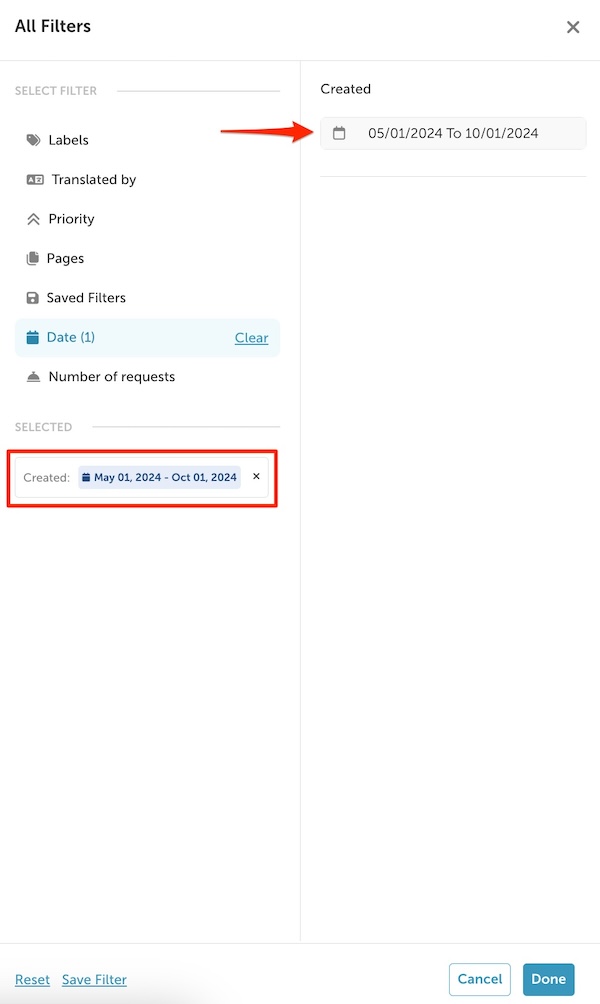
Create Your Own Saved Filters
After you've used the searching and filtering features above you can save your filter to use again later.
For example, let's say we want to search for any phrases in our dashboard that have the "instructions" Label, but no human translations.
1. Create Your Filter
Select the instructions label from the Labels panel.
Select the No Human Translation option from the Translated by panel.
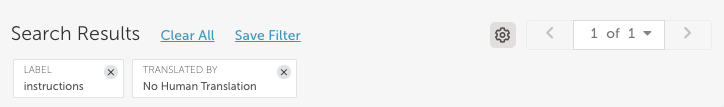
2. Save Your Filter
Click Save Filter and name your filter.
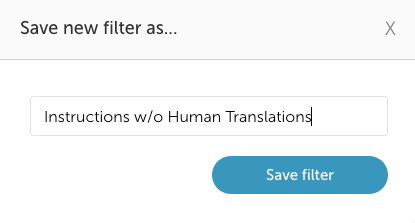
3. View Your Filter
Later, you can select your filter to view all phrases that match.
Click the Filters button and then on the filter in the Saved Filters list.
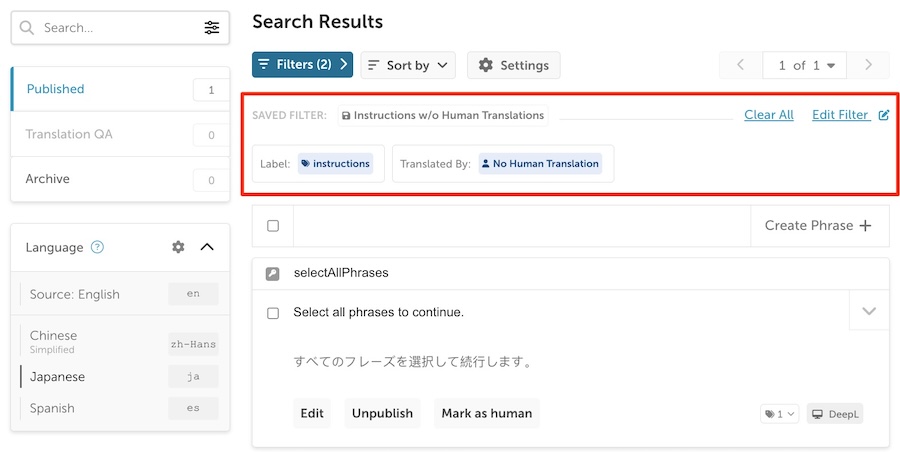
4. Rename or Edit a Filter
You can also rename or edit your filter by clicking on the Edit Filter link.
5. Delete a Filter
You can delete a filter by clicking on the trash can icon and confirming the deletion.
Updated 4 months ago
