AI One-Click Actions
Use AI One-Click Actions to help tune your translations.
Localize's AI-powered translation tools are designed to make translation management faster, smarter, and more accessible. From shortening phrases to evaluating translation quality and generating alternatives, Localize's AI One-Click Actions streamline translation management without requiring language expertise.
None of our AI integrations use customer data to train AI or LLM. All user content is private for each project and there is no cross-project data sharing of any kind.
Translation Insights
The Translation Insights feature analyzes translations for accuracy, tone, formality, and style, providing a score and suggested improvements.
- Hover over a translation to reveal the Translation Insights icon. Click on it to view the insights.
- If you've viewed the Translation Insights for a translation in the past, the Total Quality Score (TQS) will be displayed as a percentage above the translation. The higher the number, the better the translation.
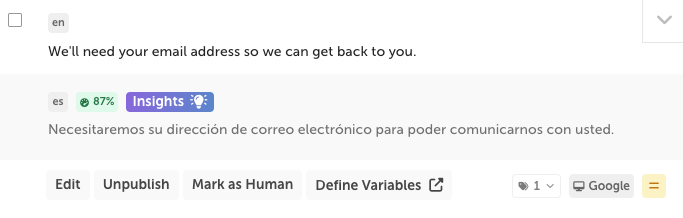
- A slide-out drawer will open, showing the translation insights.
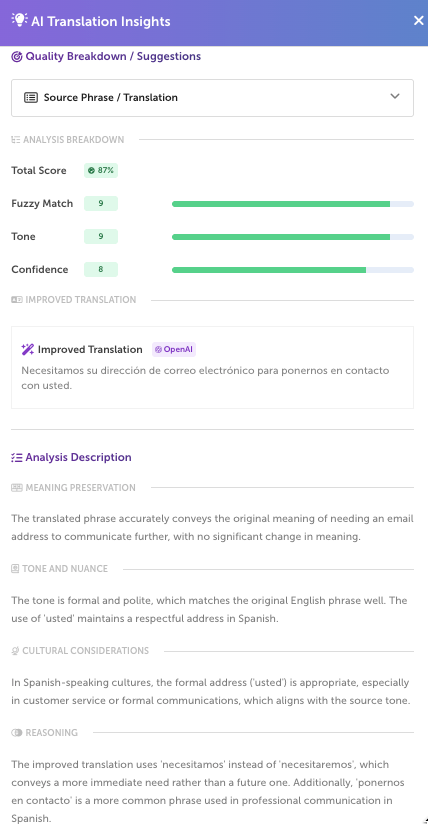
The following information about the current translation will be displayed.
- Analysis Breakdown
- Total Score
- The combined score for the translation, averaged from the following 3 scores.
- Provides a score from 0 to 10 in the following areas:
- Fuzzy Match
- Tone
- Confidence
- Total Score
- Improved Translation
- An improved translation is shown. Click the copy button to copy the new translation.
- Analysis Description
- Meaning Preservation
- Discusses how well the translation conveys the idea of the source phrase.
- Tone and Nuance
- Discusses the tone of the translation in comparison to the source phrase, and offers suggestions for improvements.
- Cultural Considerations
- Analyzes the cultural relevance of both the source phrase and translation, offering commentary and suggestions.
- Reasoning
- This explains why the improved translation is better than the original.
- Meaning Preservation
Shorten
The Shorten AI One-Click Action rewrites translations to be shorter while maintaining meaning and tone. This instantly creates concise translations to meet character limits without manually rephrasing source material.
- Click the Shorten button.
- OpenAI will generate new, shorter translation options.
- Hover over a translation, and either:
- Click the Replace button to replace the current translation with the chosen one.
- Click the Copy button.
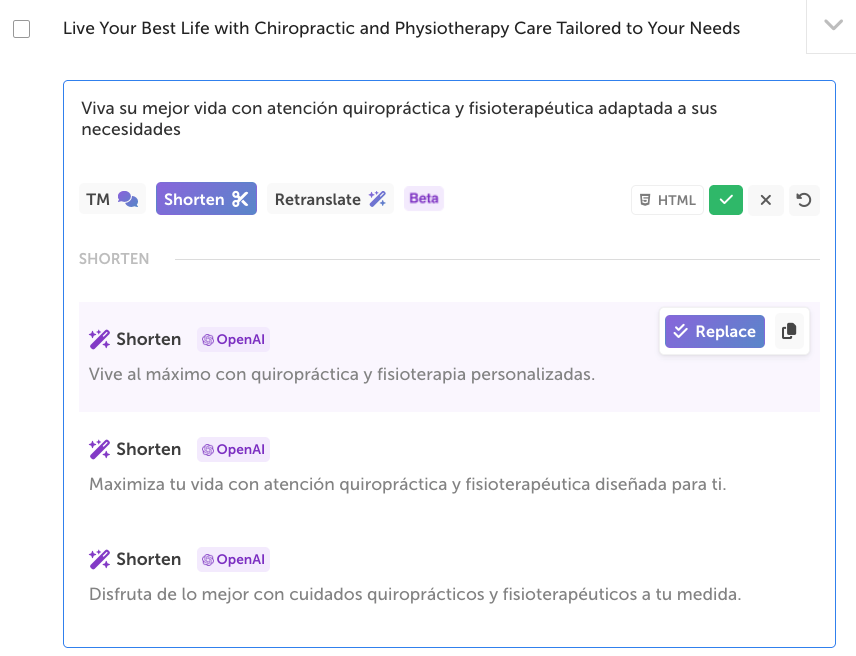
Retranslate
The Retranslate AI One-Click Action shows multiple translation options from different translation engines, including an AI-generated option. Easily compare and select the best translation for any phrase and language, and identify any areas or words that may need additional focus.
- Click the Retranslate button.
- Translations will be displayed from different AI Translation Engines, including OpenAI.
- Hover over a translation, and either:
- Click the Replace button to replace the current translation with the chosen one.
- Click the Copy button.
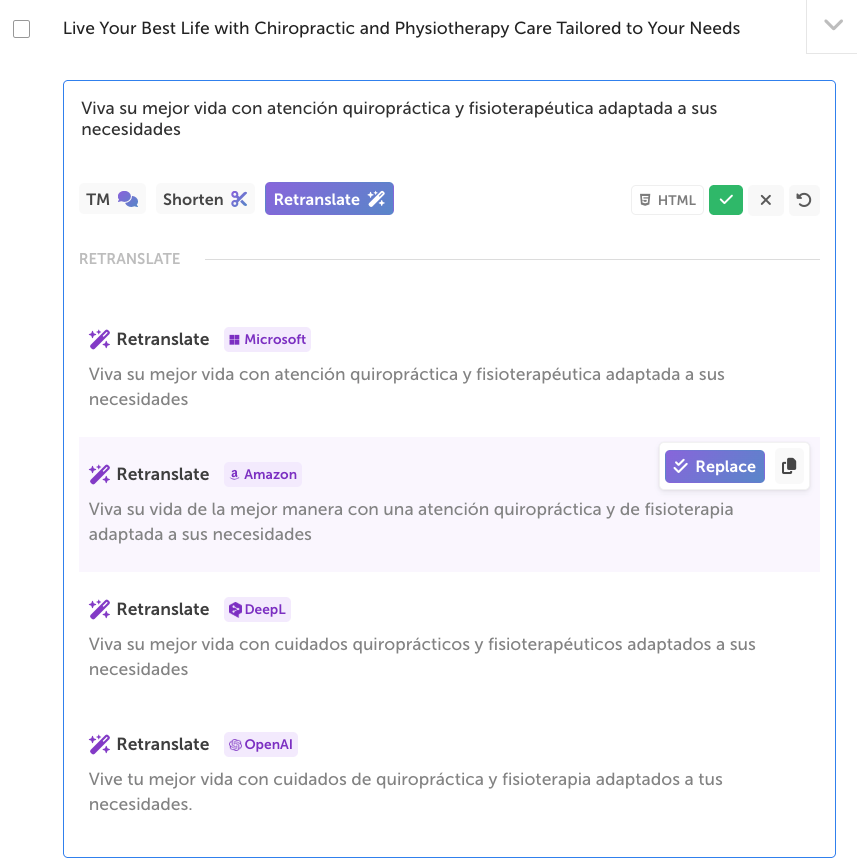
Updated 4 months ago
