Exclude Phrases
Stop specific content from being found by Localize.
Exclude Phrases by CSS Classes & IDs
You can block specific content from being brought into your Localize dashboard by adding the appropriate CSS selectors to this list on your Project's Library Settings: Exclude Phrases page. You can block both CSS classes and CSS IDs.
Watch this short video to learn how to use this feature.
- Add each CSS class or ID to the list by clicking Add Selector.
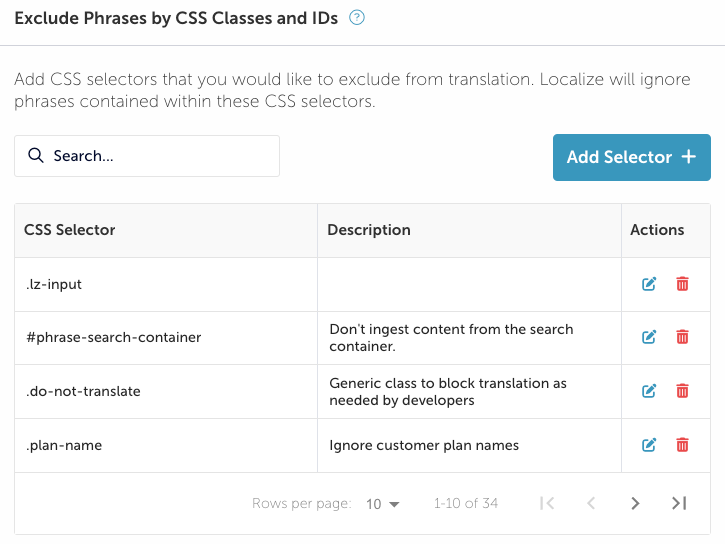
- After clicking Add Selector, enter the selector.
- Enter a description of the selector.
- Click Save.
- You can add as many selectors as required.
- After entering a CSS selector, you can Edit the selector or Delete it.
Simple vs. Complex Selectors
Localize currently supports simple CSS selectors:
- Simple: .my-class-name, #my-id
- Complex: div .my-class-name, h1 ~ span, a[href="https://example.com/"]
Complex Selectors Coming Soon!
Localize will soon support complex CSS selectors along with simple selectors.
Block New Phrases by Pattern
You can block specific words or phrases in your website from being brought into the Localize dashboard by adding canned or custom regular expressions on your Project's Library Settings: Exclude Phrases page.
- To add your first pattern, select a condition from the list:
(Regular expressions are supported.)
- Exact Match - enter the exact page or subdirectory name to exclude
- Starts With - the page or subdirectory name starts with these characters
- Ends With - the page or subdirectory name ends with these characters
- Contains - the page or subdirectory name contains these characters
- Regular Expression - for any other custom regex not supported above
- Unicode Regex - a custom regex that automatically adds the Unicode modifier
/uto the end of the regex. (Read more here.)
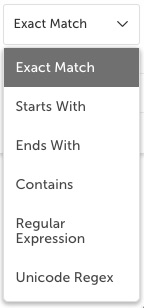
- Enter the condition that must be met for the matching phrases.
- Enter a description of the condition - this is especially helpful for conditions using Regular Expressions.
- Click Save.
- To add a new phrase/pattern, click Add Phrase.
- You can later Edit the phrase/pattern blocker or Delete it.
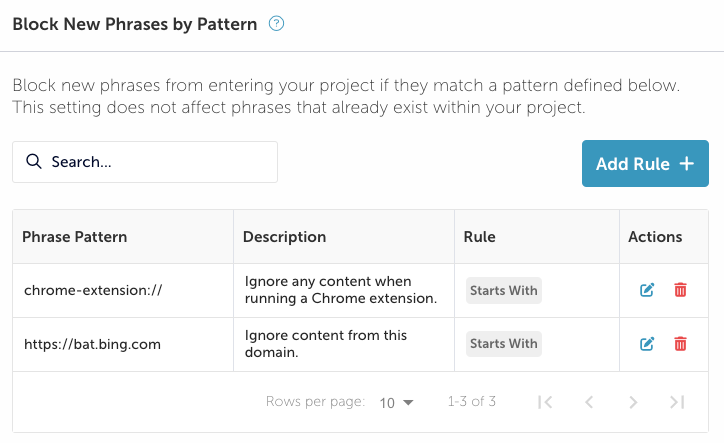
For examples of custom Regular Expressions that you might want to use, and for more instructions, see the Regular Expressions doc in our Developer Docs.
Existing Phrases
This feature will only block new phrases from coming into the Localize dashboard.
If phrases already exist in the dashboard, they won't be blocked after adding a word/phrase to the ignore list. They will have to be manually deprecated or trashed.
Updated about 1 year ago
