Signing Up
Sign up to get started with Localize!
Localize allows visitors to learn more about you and your business in their preferred native language. It only takes a few minutes to get started. You can sign up for a Free Trial by following these instructions.
Use your Google Login
You have the option of creating your Localize user account by using your Google login.
Simply click thebutton when creating your user account.
Step 1: Create your account
- Create your account by entering your company and personal information and clicking Sign Up.
- You have the option of signing up with your Google account.
- Your email address will be your login name.
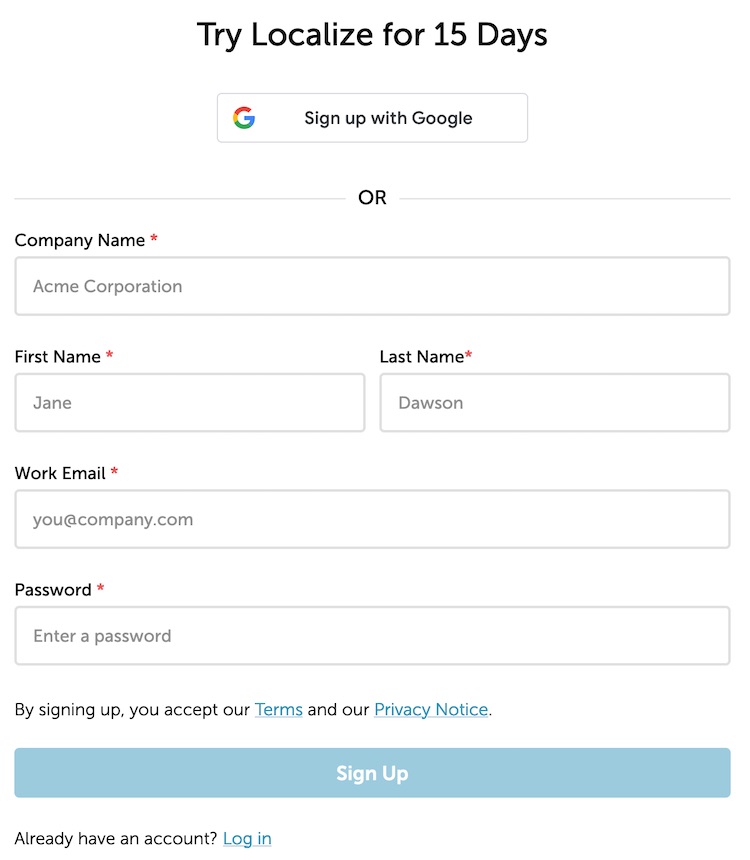
Step 2: Pick your Language
- Enter your company size.
- Pick one or more languages you would like to translate your website into.
- Click Start Translating.
- A default project will be created for you.
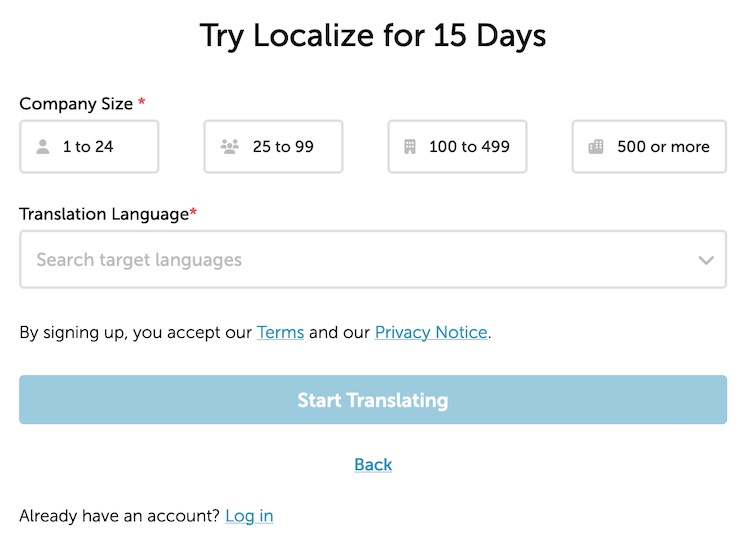
Step 3: Schedule a Call or Install the Localize Tag
- Schedule a call with one of our Account Managers to learn more about Localize.
- Alternatively, install the Localize Tag on your site to start translating.
Advanced Project Types
If interested, you can ask your Account Executive for a demo of these advanced project types:
![]() Localize For Mobile
Localize For Mobile
![]() Localize For Documents
Localize For Documents
![]() Localize For Emails
Localize For Emails
![]() Localize For Subtitles
Localize For Subtitles
Updated almost 2 years ago
What’s Next
