Manage your Organization
The Organization is the overarching organizational structure in your Localize account.
The Organization is the overarching organizational structure in your Localize account, where you can manage all your Projects and the Team members associated with the organization. Typically, the Organization name is your company name. After the Organization has been created, you can begin setting up the various Projects that will be translated using the Localize TMS.
You create your Organization when you first sign up for a Localize account.
Overview of Organizations & Projects
This diagram visually shows the relationships between Organizations and Projects in the Localize TMS.
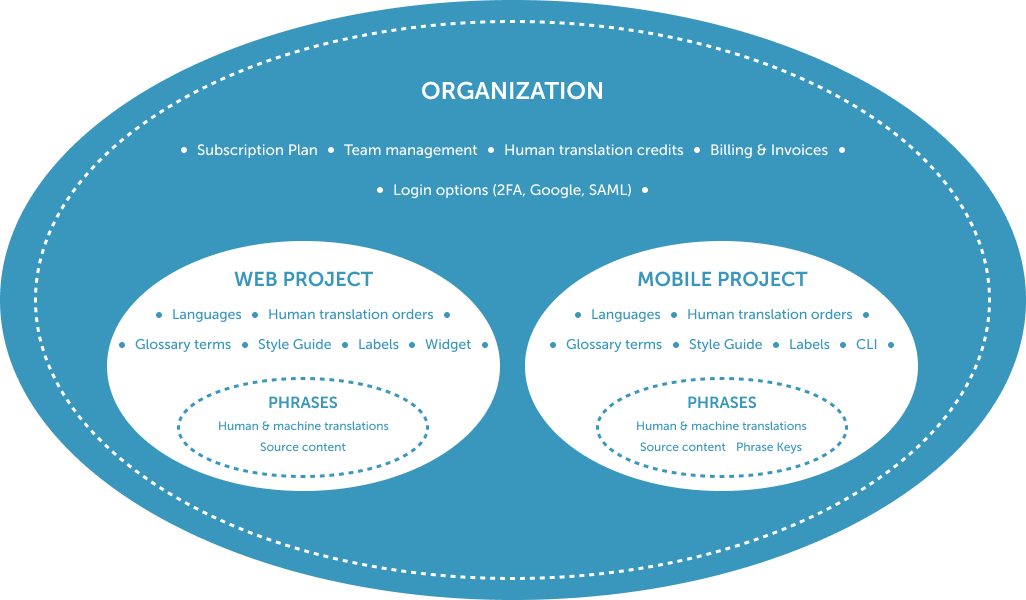
Click on the diagram to view it larger.
About Organizations
- Each paid Localize subscription (or free trial) is associated with its own Organization.
- An Organization can have multiple Projects.
- Team Members are counted based on the Organization.
- The following are counted across all Projects in your Subscription Plan:
- Number of Pageviews
- Number of AI language translations
- Number of REST API calls
Self-Service
Localize is a fully self-serve product. We do not manage translators, check translation quality, or approve/block/publish content on your behalf, even for our Enterprise customers (unless these types of localization services are requested in your contract).
About Projects
- All content within a Project is associated with a unique Project Key.
- Target Language usage is counted per Project.
- You can have different languages in each of your Projects, as long as the total number of languages in any one Project doesn't exceed your plan limits.
- Project Announcements are specific to that Project.
Multiple Domains in one Project
- A Project Key may be shared (with translations for content) across multiple domains at no additional cost.
- This allows you to use one Project to manage all content across multiple domains if desired.
- Read more here about creating a multi-site deployment setup.
Organization Settings
You can navigate to specific Organization settings here:
Updated 4 months ago
