Variable Syntaxes
Highlight your variables in your phrases using your preferred syntax
The Variable Syntaxes page in your Project Settings will allow you to select any of the supported syntaxes for variables that you use in your projects. Different development frameworks use different syntaxes to signify a variable, so allowing multiple syntaxes will help your team to identify variables in phrases.
Simply select the type(s) of syntaxes that you use by clicking the checkbox(es), then click Save.
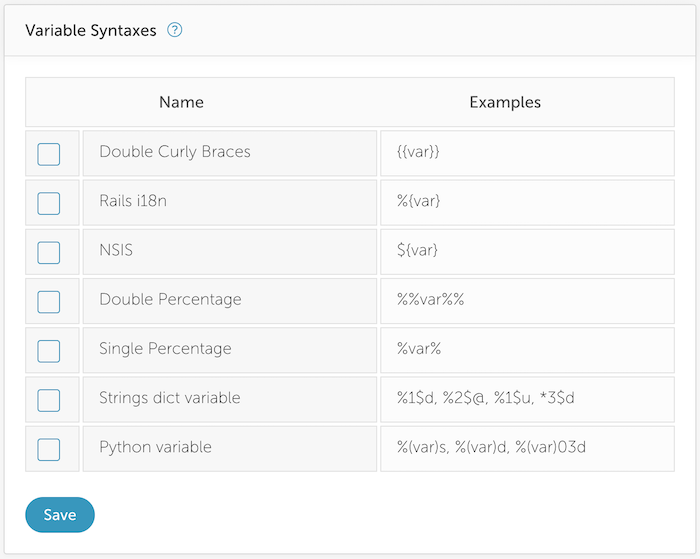
When Localize sees one of the selected syntaxes in any of your phrases, it will highlight that as a variable in the phrase. This makes it easier for your translators to know which parts of the phrase are variables, and as such should not be translated.
Below we show a sample of some of the supported variable syntaxes in one phrase. Note that the variable is highlighted in the source phrase, and your translator can see where those variables are within the translation, moving them around in the translation where appropriate for the target language.
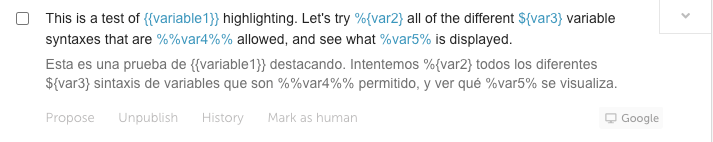
Updated almost 2 years ago
