Glossary Packs
Activate Localize’s Glossary Packs to enhance your translation workflow.
Incorporating the Localize Glossary Packs feature will allow you to jumpstart your translation workflow with lists of the most common glossary terms used in the industry, grouped into relevant "packs". Human translations of the terms in all of the Glossary Packs are currently available in Spanish, French, and German.
Available Glossary Packs
- Common Business Terms
- Dates & Times
- Geography
- UI: Form Fields
- UI: Interaction
- UI: Navigation
- UI: Status & Alerts
- User Account
- eCommerce & Payments
Enabling Glossary Packs
- To enable Glossary Packs or to change your existing settings, select the Settings button above your list of terms on the Glossary page.
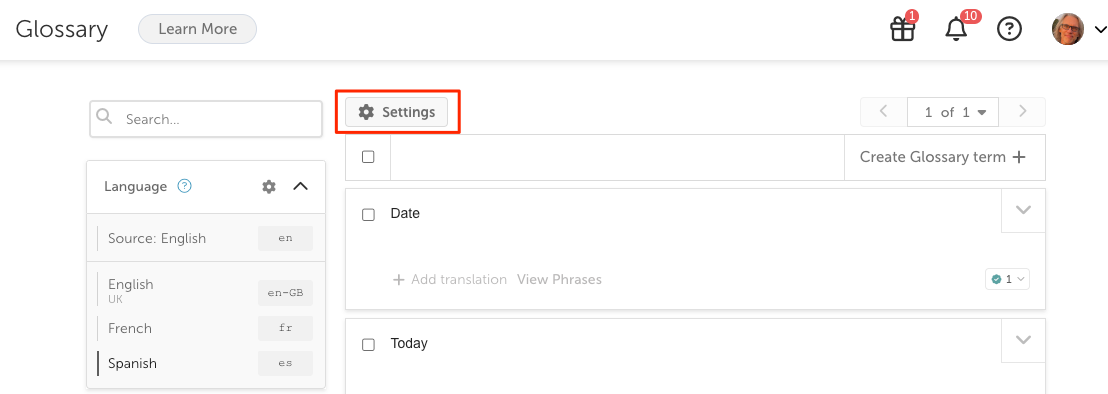
-
Click Glossary Pack Settings.
-
Select the Glossary Packs that you would like to enable.
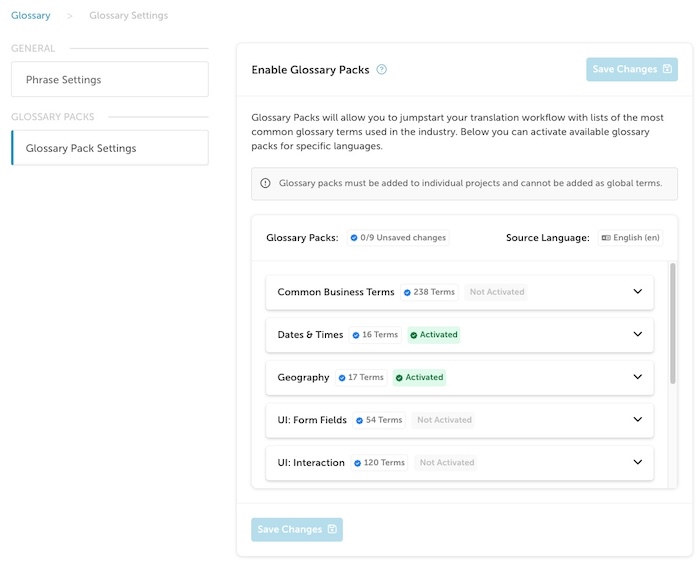
-
Select the language(s) you want to enable for the pack by clicking in the Available Languages panel.
- Repeat for each desired language.
- You can enable translations for any available language if that language is active in your project.
- Toggle the Activate button.
- Click Save.
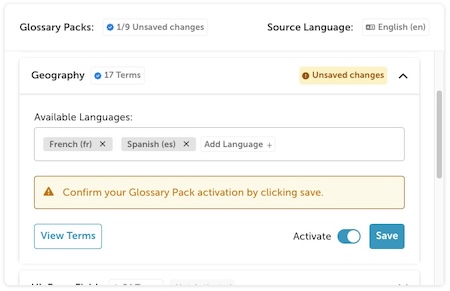
Repeat the above for each Glossary Pack you would like to enable.
Glossary Pack terms will be added to your Project Glossary and available only for your current project.
Existing AI Translations are Automatically Updated
For any existing phrases in your projects that are using AI translations and contain any of the terms in the newly added Glossary Pack, those phrases will be automatically updated using the translation of the term in the pack.
Human translations of glossary terms will not be replaced.
Deactivating Specific Terms
By default, all Glossary Pack terms will be added to your Glossary for all languages. You can deactivate the translations for specific terms in specific languages from the Glossary Pack Settings page.
- Click on the Glossary Pack Settings link on the Glossary Settings page.
- Click the View Terms button for the specific pack.
- Here you can preview the translations for the currently selected language and see which other packs the term may be in.
- Select a language from the Preview Target Language drop-down.
- Toggle off any translation that you don't want to use for that language by clicking the toggle in the Enabled column for that term.
- Note that previously disabled terms will be shown at the top of the list upon refreshing the page.
- The term will still be in your glossary for that language, but won't have a translation so it will have no impact when using Glossary Sync.
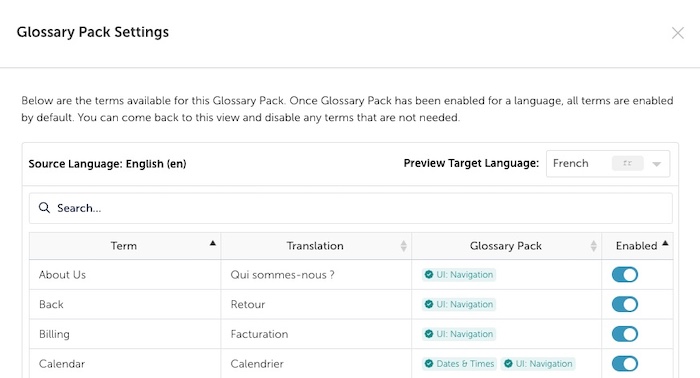
Other Languages
Translations of the Glossary Pack terms are provided for specific languages. However, the terms are added to your glossary for all languages, allowing you to provide translations for the other languages in your project.
How the Glossary Packs Were Translated
Localize is providing certified human translations for the terms in the Glossary Packs for some common languages, including:
- Spanish
- French
- German
The following provides context for how the packs were translated.
- There are many cases in English where both the noun and the verb are the same word. In these cases, we translated the word according to how likely it is to be a verb or a noun within user interfaces (UIs).
Nouns:
| English | Spanish | French | German |
|---|---|---|---|
| Test | Prueba | Test | Test |
| Link | Enlace | Lien | Link |
| Comment | Comentario | Commentaire | Kommentar |
Verbs:
| English | Spanish | French | German |
|---|---|---|---|
| Show | Mostrar | Afficher | Anzeigen |
| Export | Exportar | Exporter | Exportieren |
| Change | Cambiar | Modifier | Ändern |
For adjectives, we defaulted to masculine, singular.
| English | Spanish | French | German |
|---|---|---|---|
| On | Encendido | Activé | Ein |
| Submitted | Enviado | Envoyé | Gesendet |
| New | Nuevo | Nouveau | Neu |
- In some languages, there are different levels of formality.
- Spanish: We used the informal register (for example, Tú instead of Usted).
- French: We used the formal register (for example, Vous instead of Tu).
- German: We used the formal register (for example, Sie instead of Du).
Updated 5 months ago
