Phrase Settings & Deflated HTML
Change settings that affect all of your phrases
Phrase Settings
To change the settings that affect all your phrases, click the settings cog above your phrases.
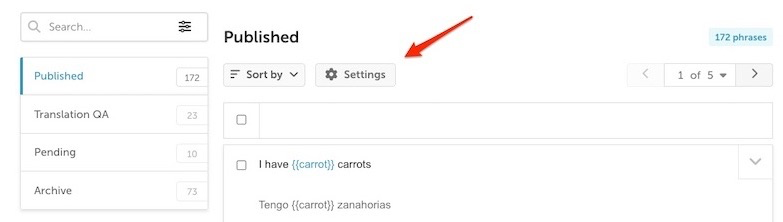
Change the settings for your phrases:
- Number of phrases to view per page
Select a value from the drop-down to set how many phrases you want to see on each page. - Click Save when ready.
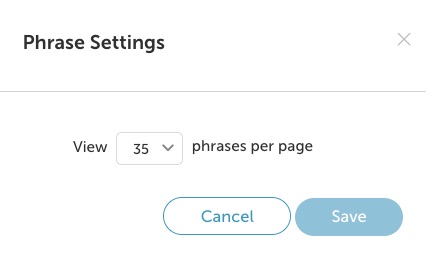
Deflated HTML Tags
Localize detects your content with all its HTML tags. Because those tags do not need to be translated, but they need to be maintained in the translations, the Localize library will replace the HTML tag with bracketed numbers. These bracketed numbers must be maintained by your translators as they translate the phrase.
Watch this short video to learn more.
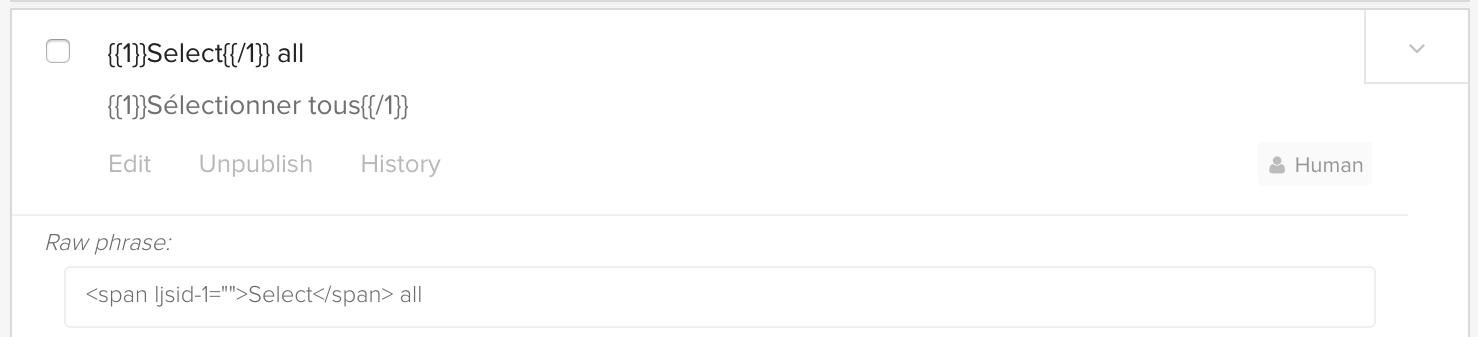
Changing bracketed text or forgetting a slash can cause code to break, and your translation will not display properly. To ensure translations are provided correctly, the numbered bracket will be highlighted blue when the full tag is present.
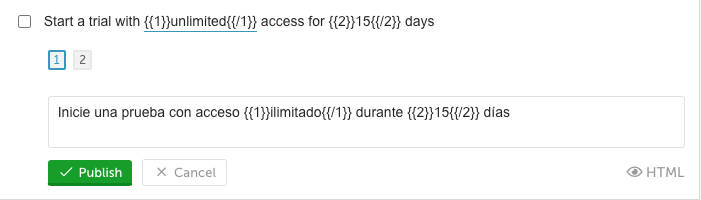
The numbered bracket will turn red if the tags are broken in the translation. (Note the missing "}" after the "{{/1}" deflated tag.
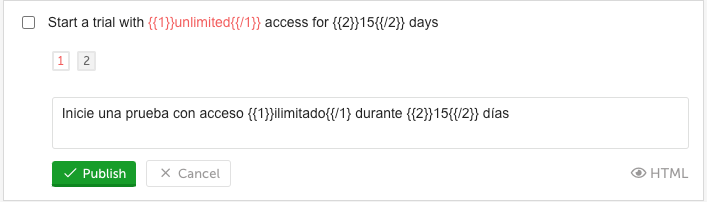
Updated 8 months ago
